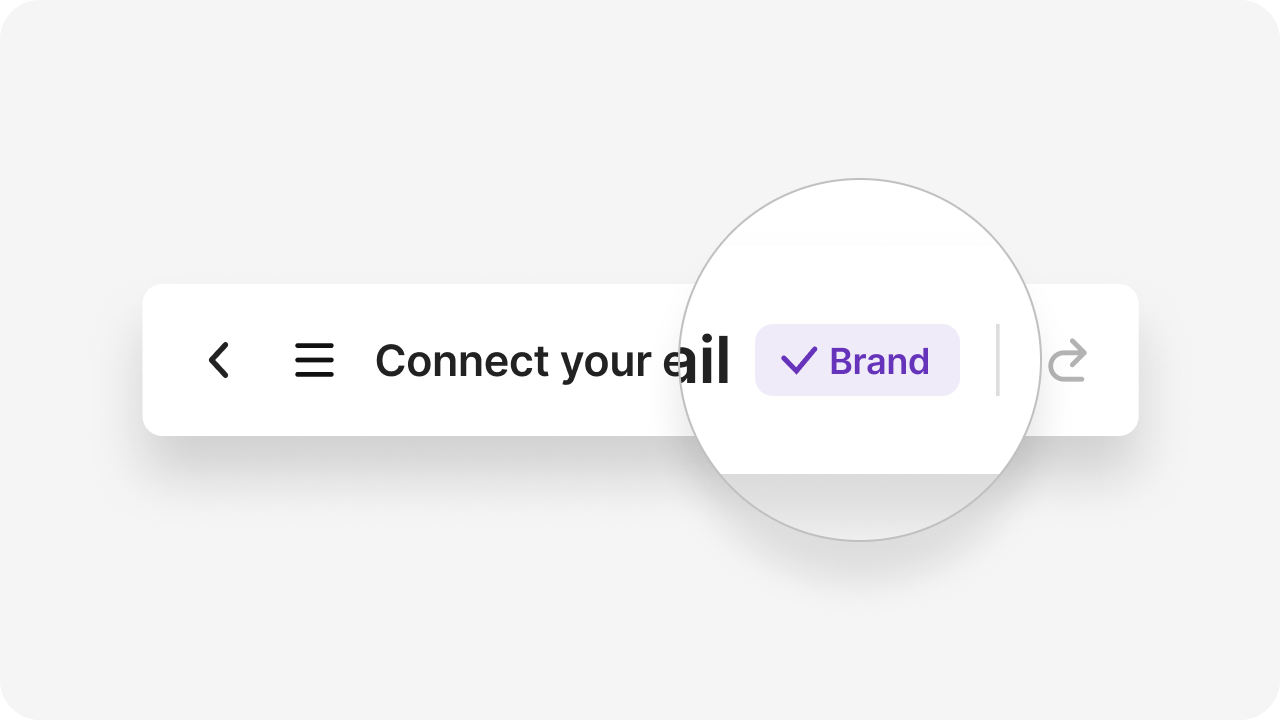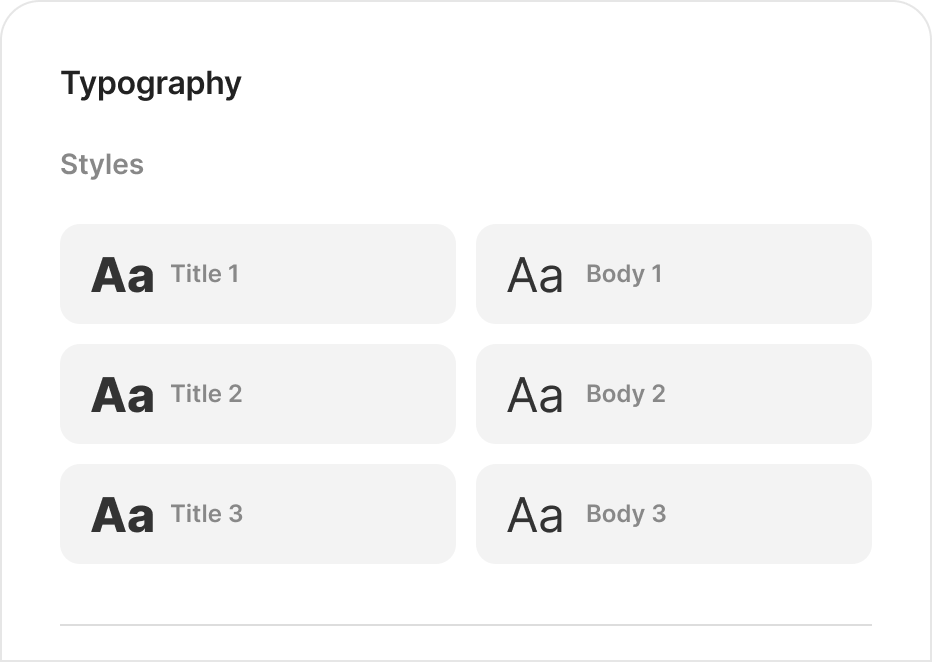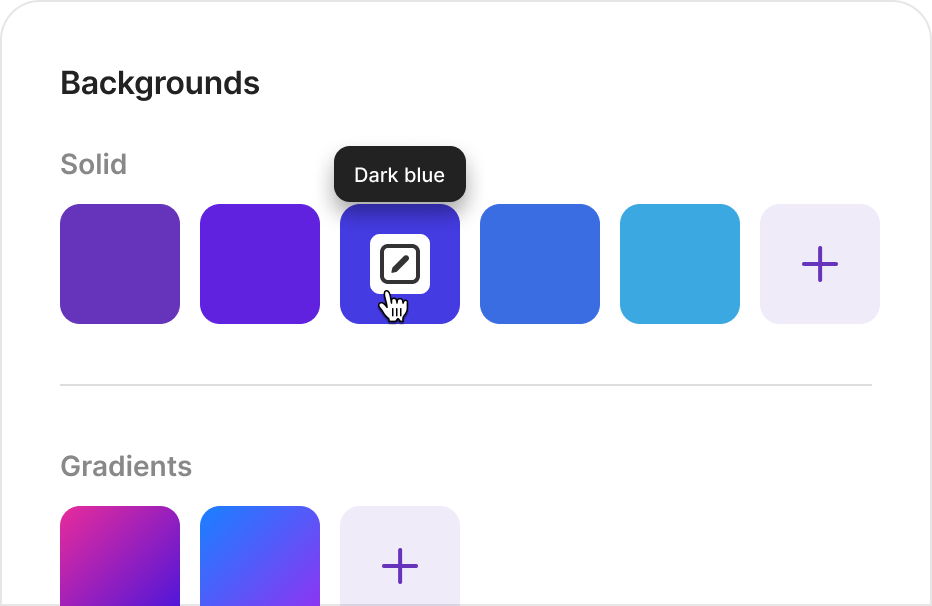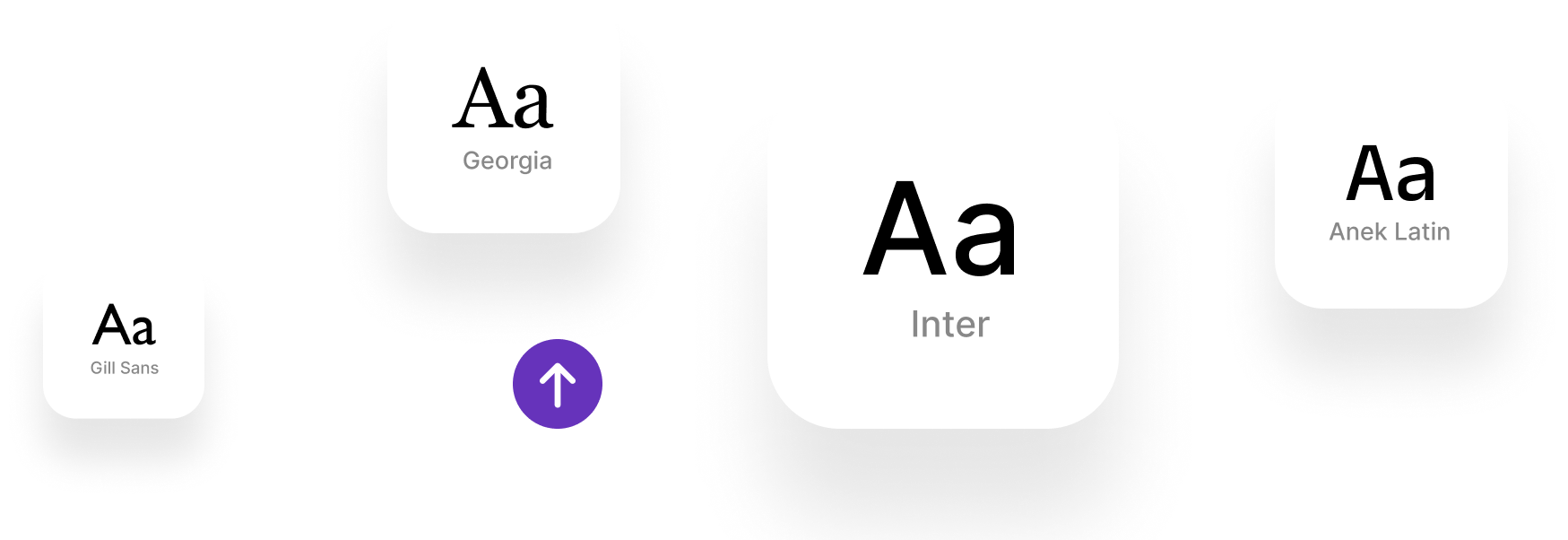Consistency
at scale
Every project automatically stays aligned with the latest brand identity without manually updating dozens of elements
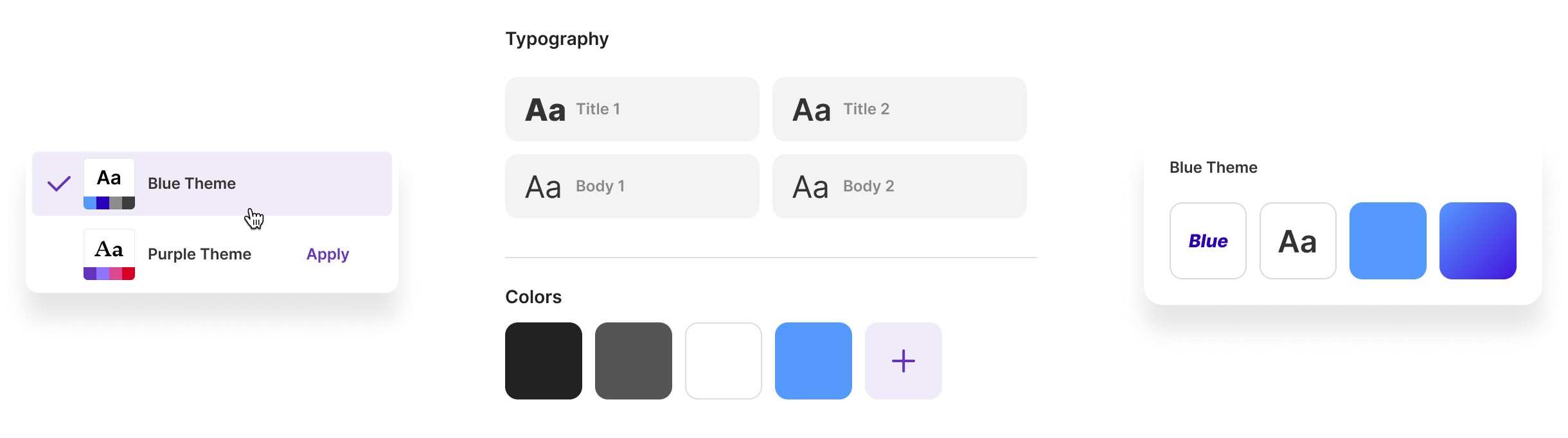
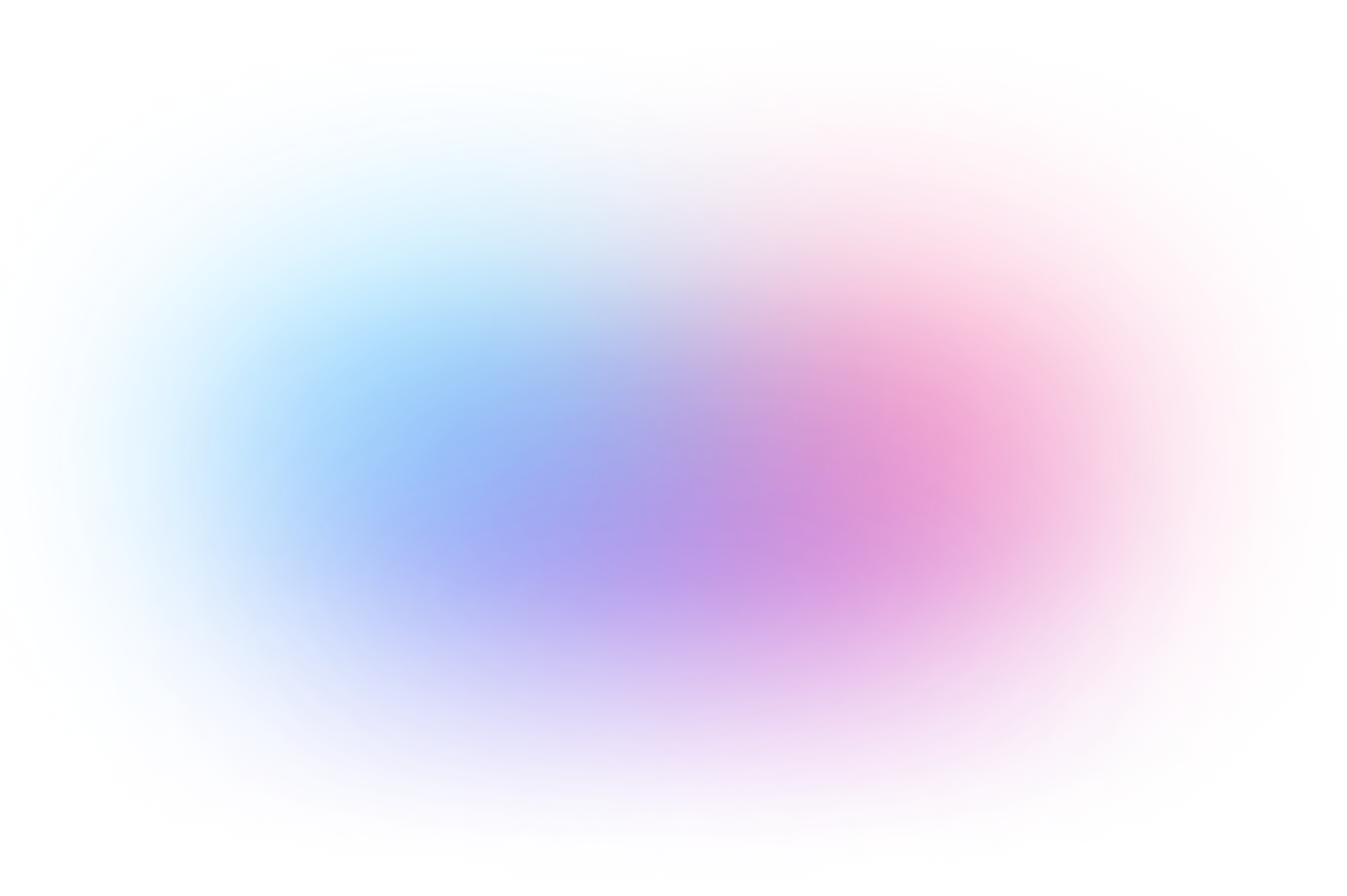

Every project automatically stays aligned with the latest brand identity without manually updating dozens of elements
No need for lengthy checks or manual validation — the badge shows everything is compliant at a glance