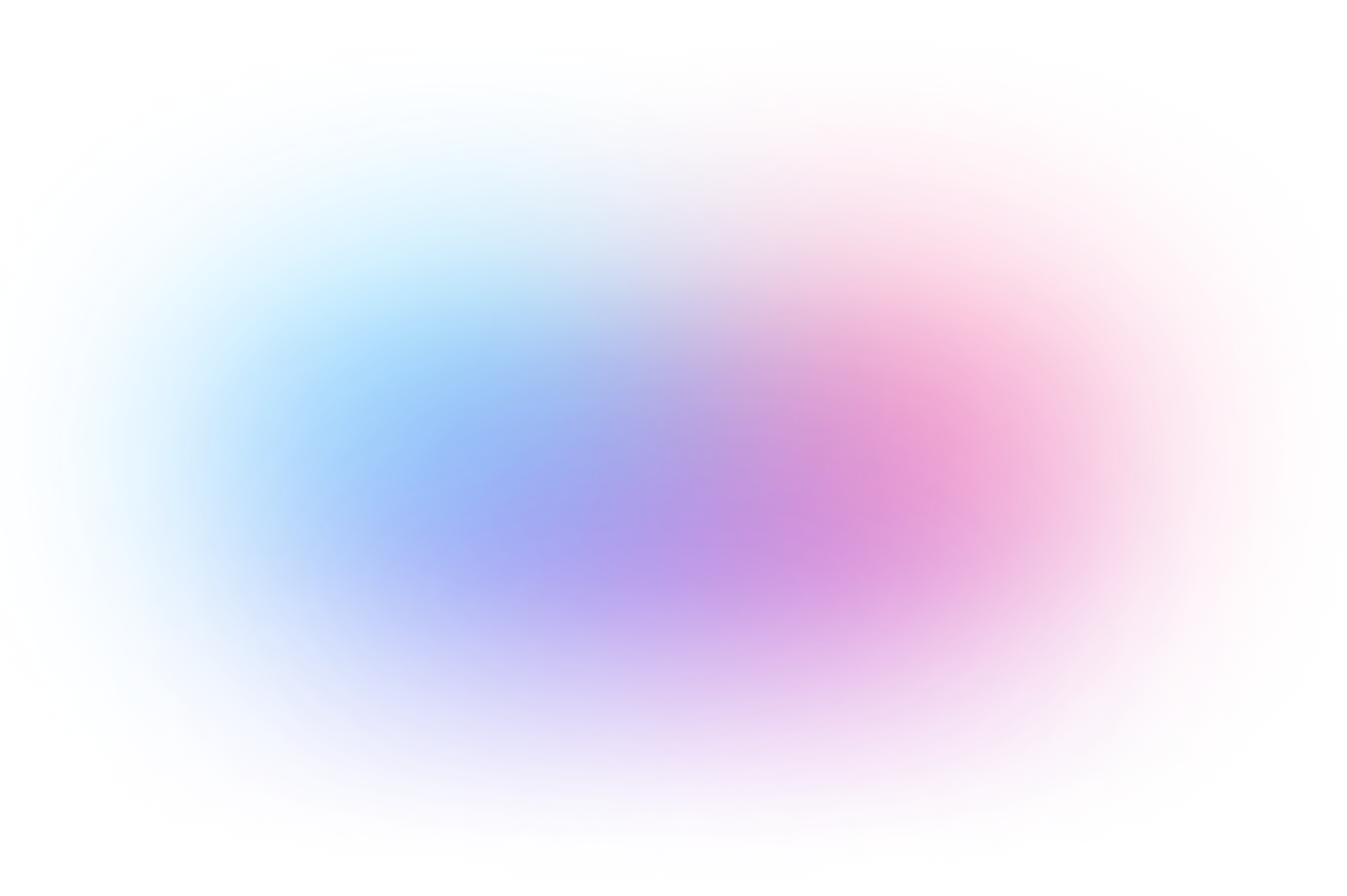Multilingual Formality Support
In languages that use formal address (like German, French, or Spanish), Ask AI can rewrite your script in a polite, professional tone — with appropriate grammar, phrasing, and honorifics. One click, and your script fits the context.