
🎙️ Custom Pronunciations — Say It Right, Every Time
Define custom pronunciations by mapping the written form of special words—such as abbreviations, brand names, acronyms, or technical terms—to their correct phonetic representations. This ensures consistent and accurate pronunciation in speech synthesis.

💬 New Comments — Feedback That Flows
Collaboration just got a major upgrade. Invite teammates to comment directly on your videos, right where their feedback matters most. Time-stamped notes, mentions, and filtering tools make reviews faster, clearer, and more actionable — no more juggling feedback across multiple threads.
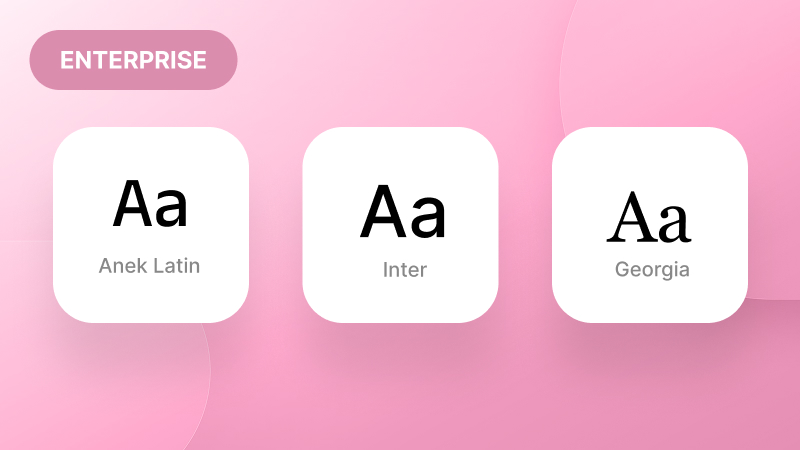
Upload Custom Fonts — Make It YourBrand
Bring your brand personality to life! You can now upload and use your own fonts inside Tutorial AI, ensuring every caption and on-screen title reflects your unique visual identity. Whether you’re creating tutorials, product demos, or customer walkthroughs, your typography now stays perfectly on brand.
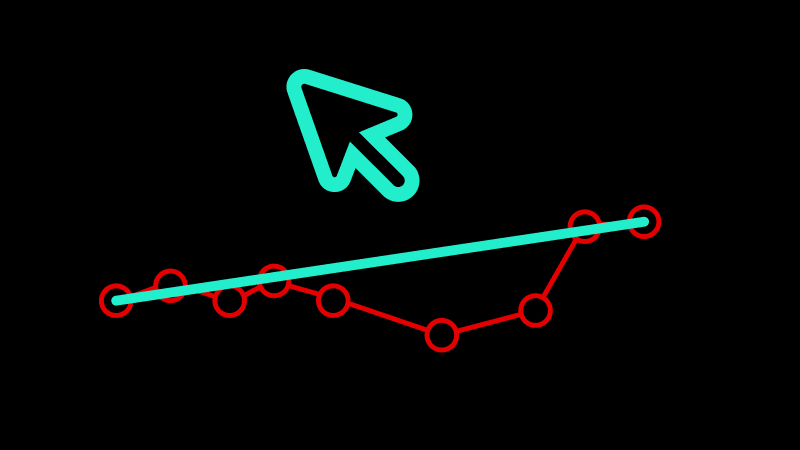
Simplified Mouse Path for Smoother Movement
We’ve added a new Simplified Mouse Path option that refines cursor movement for a cleaner, more natural flow. Perfect for tutorials that need to look professional and distraction-free. Prefer the original look? The standard mouse smoothingis still right there when you need it.

👉 Reduce Cursor Flicker for less distraction
Our new Reduce Cursor Flicker feature makes your recordings look much cleaner by smoothing out rapid cursor changes—like when moving quickly across menus or hovering over multiple elements. Your tutorials now feel more polished, distraction-free, and easier to follow.

🎉 Captions Are Finally Here!
We know, we know… this one’s been a long time coming. Honestly, captions should have been in the editor ages ago—but hey, better late than never, right? Now every tutorial you create can come with clean, automatic captions baked in. Perfect for accessibility, easier follow-alongs and your videos are now way more scroll-stopping on X and LinkedIn, where sound is usually off by default. Captions keep your audience hooked—even in silent mode.

🎨 Brand Kits 2.0
Brand management is now smarter than ever. Create and switch between multiple brand kits with one click, and get notified when updates are available. Reapply to keep your projects perfectly on-brand, every time. Available for all Enterprise accounts.
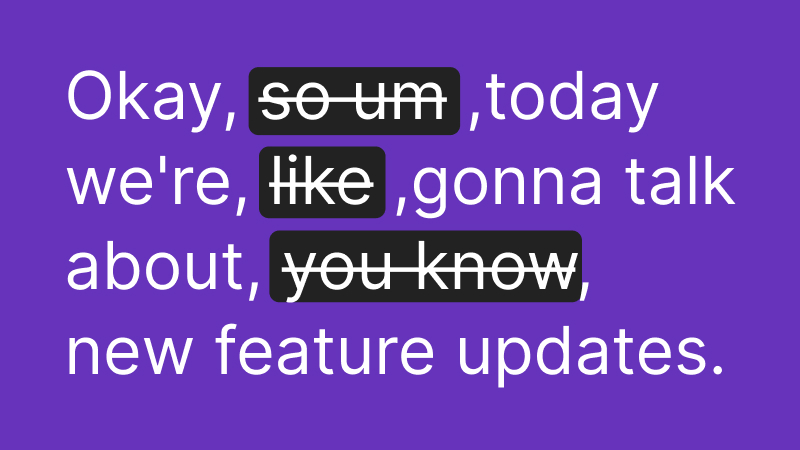
🎙️ Smarter Audio Recording with Less Editing
Creating screen recordings with audio just got a major upgrade. Thanks to enhanced auto-cut detection and AI-powered script polishing, your video is now cleaner and more engaging by default. That means less trimming, fewer retakes, and more time to focus on your message.
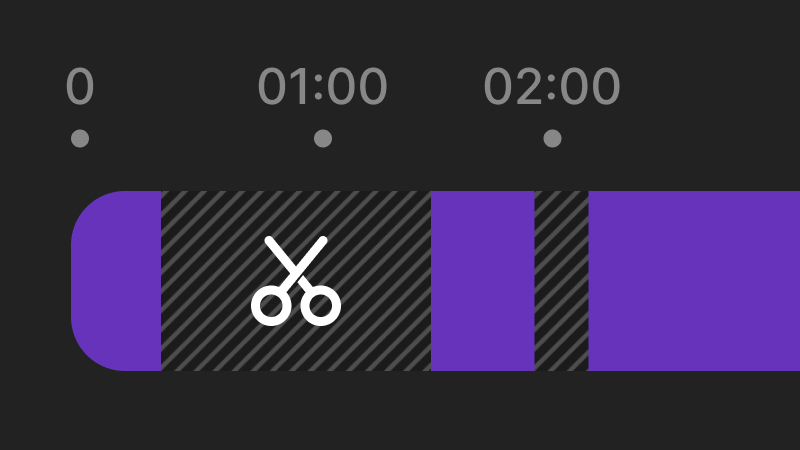
✂️ Auto-Cut Now in the Cut Tool
Say goodbye to long pauses and awkward thinking time. The new Auto-cut feature automatically trims out idle moments in your recordings—whether you're pausing to think or simply speaking slower than the AI voice. Your final video feels tighter and more professional, instantly.

🤖 AskAI Integrated Directly Into Your Script Editor
No more copy-pasting between tools. The AskAI toolbar is now built right into the script editor. You can:- Change your script’s tone or length,- Add new insights with your own prompts,- And preserve time markers perfectly while doing so.It’s a smoother, smarter way to script.
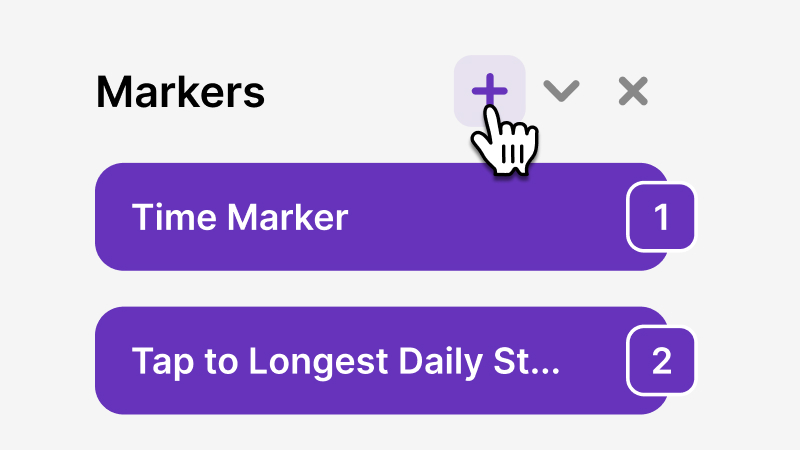
⏱️ Custom Time Markers for Precision Control
Need to sync narration with an on-screen element that you’re not clicking on? Now you can! With Custom Time Markers, you can manually insert markers to match your spoken script with exactly what’s happening on screen—even when there’s no interaction. And when you're recording voiceover, markers are intelligently added even without clicks, ensuring perfect alignment every time.
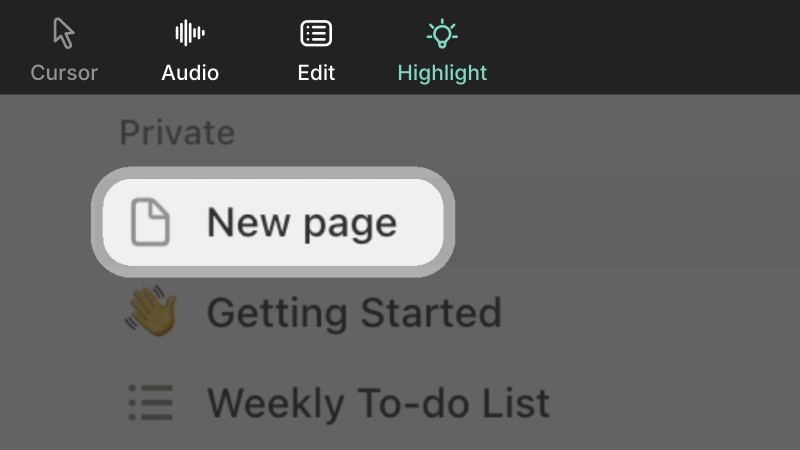
🎯 Highlight important areas in your video
Introducing Highlights — a new way to direct viewers' attention. Dim the surrounding screen and make key elements pop by applying a visual spotlight to any area in your recording. Perfect for emphasizing steps, features, or critical information. If you don’t have access to this feature, please contact your Account Manager.
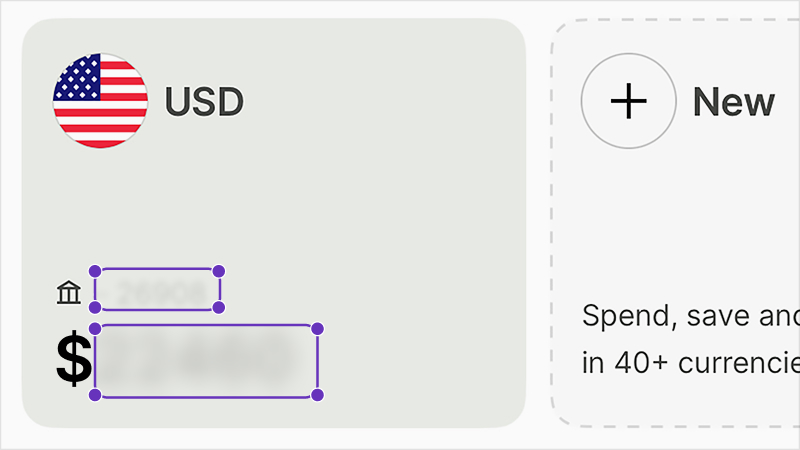
Add blur masks to hide sensitive data
The Cut Tool now includes a Blur tab! With the new Blur Masks, you can easily conceal sensitive information in your videos in just a few clicks.
Slides updates
Based on your feedback, we've enhanced the user experience of Slides, making it more seamlessly integrated with the script editor. Introduce your video with a title slide, lay out the agenda using animated bullets and introduce chapters using agenda reference slides.
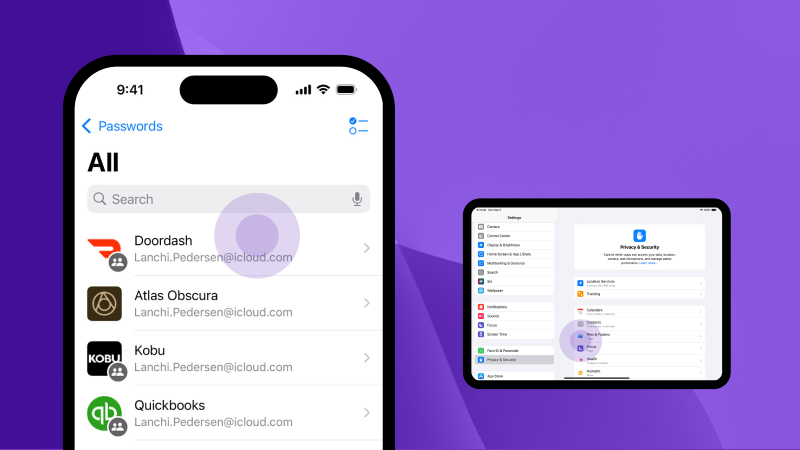
📱 Tap Visualization for iPhone & iPad Recordings
Easily display tap interactions when recording iPhone or iPad screens.
📑 Slides support for iPhone recordings
Now, you can add Slides to your iPhone recording as well.
✂️ Cut Tool
Remove unwanted sections or trim the beginning and end of your videos effortlessly.
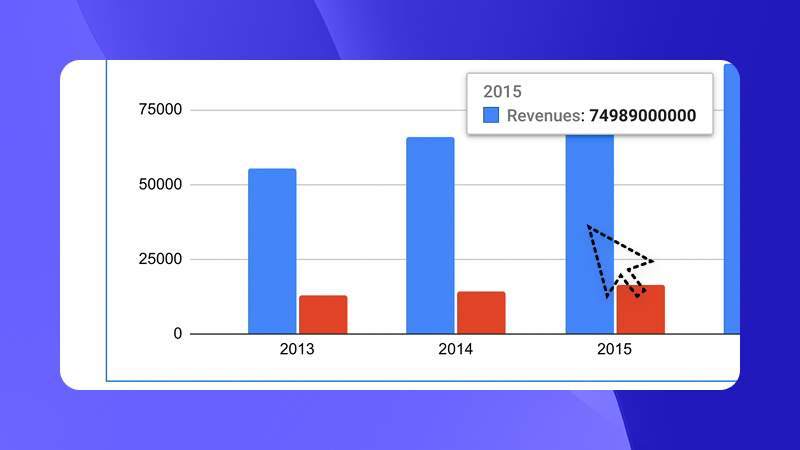
🖱️ Auto-Hide Cursor
Automatically hide the cursor when idle to keep recordings distraction-free.
🗣️ AI Audio Transcribe + Enhance
Generate automated scripts from your screen recordings.
🏞️ Library Upgrade
Expanded support for more image formats in the Asset Library.
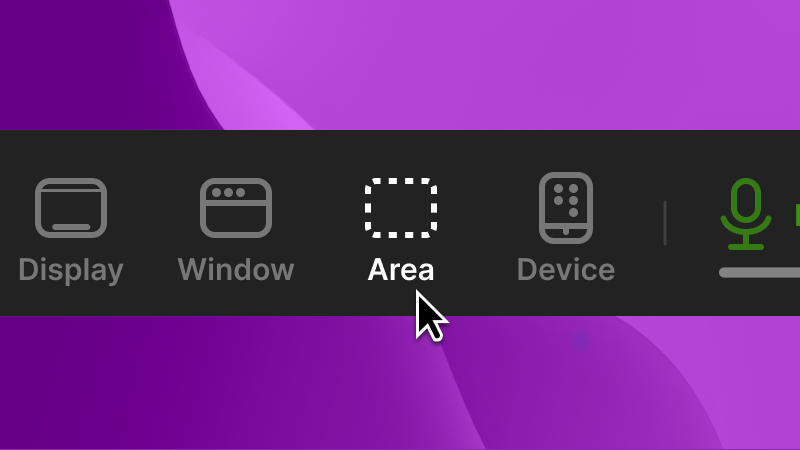
🎥 Mac Recorder: Area Selection Upgrade
Save and reuse custom recording dimensions for consistency.
🗣️ New AI Voices
Expanded collection of multilingual professional voices.
🌈 New gradient backgrounds
Choose from a wider range of backgrounds to enhance your videos.
🈂️ 1-Click Translation
Translate your videos into multiple languages instantly.
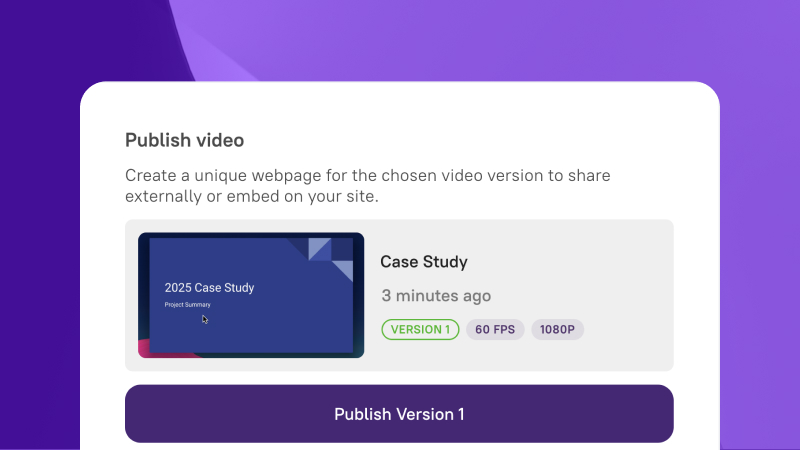
🎞️ Embed videos
Easily embed videos using the Publish feature.
⤴︎ Smart Video Sharing
Share a single link that always displays the latest version of your video.
🚀 Advanced Publish Functionality
Manage multiple video versions and publish the right one with ease.
💨 AI-Powered Motion Blur & Zoom
Automatically highlights key moments with smart zoom and motion blur effects.
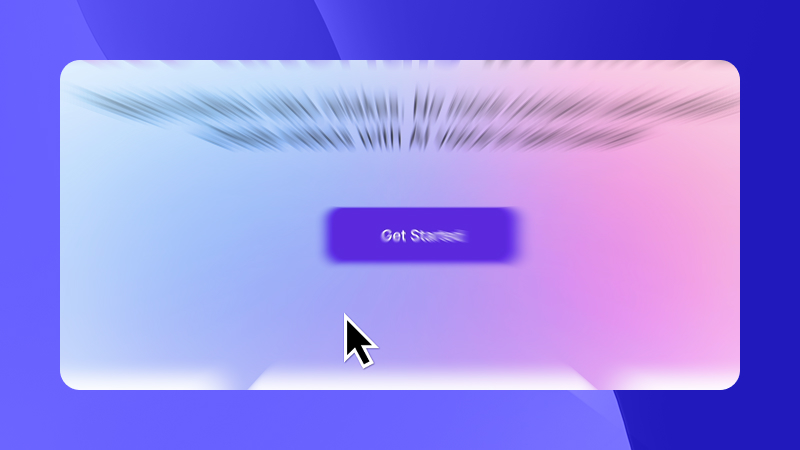
Previous features
- Subtitle file downloads
- Zoom functionality enhancements
- Animated Bullet Slides
- Full screen intro and outro slides
- Split slide support
- iPhone and iPad recording